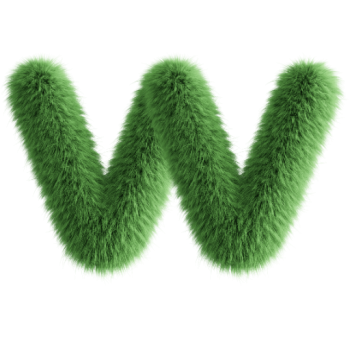Your Ultimate Guide to Purchasing Your First Website on Webmarket: Step-by-Step to Online Success
Description: Unlock the full potential of your online presence with a fully managed WordPress website. From enhanced security to seamless performance, learn how this solution can transform your business and streamline your digital strategy. CONTINUE WITH THE ARTICLE BELOW.
Creating a professional website is crucial for establishing a strong online presence. Whether you’re a business, blogger, or freelancer, Webmarket provides an all-inclusive service to help you build, manage, and promote your website. This detailed guide will walk you through the process of purchasing your first website on Webmarket, from creating an account to customizing your site and ensuring it meets your needs.
Step 1: Creating an Account
The first step in purchasing your website on Webmarket is to create an account. Follow these simple steps:
1. Visit Webmarket: Go to the Wemarket account page.
2. Sign Up: Fill in your information in the register section.
3. Fill in Your Details: Enter your name, and email address, and create a password. Confirm your password and agree to the terms and conditions.
4. Verification: Check your email for a verification link and click on it to verify your account.
5. Login: Once verified, log in to your account using your email and password.
Step 2: Choosing Your Product and Package
Webmarket offers a variety of website products and packages to suit different needs. Here’s how to choose the right one for you:
1. Navigate to the Shop: Once logged in, go to the “Shop” section.
2. Browse Categories: Explore the different categories available, such as business websites, personal blogs, and eCommerce sites. e.t.c
3. Select a Product: Click on the website product that interests you to see more details.
4. Choose a Package: Each product comes with multiple packages. Decide between a ready-made website or a custom-built site based on your requirements.
Step 3: Understanding Ready-Made vs. Custom-Built Sites
Ready-Made Websites
Ready-made sites start from $3 and can be delivered within 5 minutes to 12 hours. They come with domain extensions like .biz.id, .my.id, and .name.ng. For a .com domain or other extensions, you will need to purchase it yourself. We recommend buying it on hostmie.com to simplify the process and speed up propagation time, reducing delivery time.
Features:
• Instant Delivery: Ready-made websites can be delivered instantly after purchase or take up to 48 hours if a domain is included to ensure the domain is in your Cloudflare account.
• Pre-Designed Layouts: These websites come with pre-designed templates that you can customize.
• Cost-Effective: Typically less expensive than custom-built sites.
Custom-Built Websites From Basic to Pro
Webmarket offers a range of custom-built websites to suit your specific needs:
Basic Custom-Built: Similar to ready-made sites but tailored with your business’s description, images, and information right away. Delivered within 30 minutes to 12 hours. Starting at $3/month.
Pro Custom-Built: Completely unique designs created from scratch, delivered within one week. These are highly personalized and start at $100/month.
Features:
• Tailored Design: Websites are designed specifically to meet your unique requirements.
• Development Time: Basic custom-built sites are quick to deliver, while pro custom-built sites take longer.
• Higher Cost: Pro custom-built sites are more expensive due to the personalized service and effort involved.
Step 4: Making a Purchase
Once you’ve decided on the type of website and package, follow these steps to make a purchase:
1. Add to Cart: Click on the “Add to Cart” button for your chosen website product.
2. Review Your Cart: Go to your cart and review the items you’ve selected. Make sure everything is correct.
3. Proceed to Checkout: Click on the “Proceed to Checkout” button.
4. Enter Billing Information: Fill in your billing details, including name, address, and payment method.
5. Confirm Purchase: Review your order and click on the “Confirm Purchase” button to complete the transaction.
Step 5: Hosting and Server Included
At Webmarket, hosting and server services are included in all packages to provide you with a seamless experience.
Hosting Packages:
• Basic Sites, Pro Sites, Complex Sites: These sites are hosted on our unlimited hosting platform, each with its own cPanel. Read more here.
• eCommerce Normal, eCommerce Pro, eCommerce Max: These sites come with VPS hosting, starting at 400GB SSD, 4 vCPU, 6GB RAM, and 32TB traffic.
Features:
Shared Hosting:
• Ideal for Basic Sites: Suitable for smaller websites with moderate traffic.
• Unlimited Traffic: No limits on the amount of traffic your site can handle.
• Cost-Effective: Included in the basic packages.
VPS Hosting:
• For Larger Sites: Perfect for eCommerce sites or websites with high traffic.
• Enhanced Performance: Offers better speed and reliability.
• Advanced Specifications: Starting at 400GB SSD, 4 vCPU, 6GB RAM, and 32TB traffic.
Our hosting and server quality and value alone are more expensive than your entire package when you start with the basic or pro plan. We aim to ensure everyone can afford to run their business without breaking the bank.
Step 6: Included Plugins and Features
Webmarket provides a comprehensive set of premium plugins and features with every website to help you run your business successfully. Here’s what you can expect:
Design Plugins:
• Starter Template: Free and easy-to-customize templates.
• Advanced Design Options: Enhanced customization capabilities for a unique look.
Marketing Plugins:
• SEO Optimization: Configured for optimal search engine performance to boost visibility.
Additional Functionality Plugins:
• Enhanced Capabilities: Operated by the developer to improve and extend your website’s functionalities.
With these tools, your website will be equipped to perform efficiently and effectively.
Step 7: Customization and Management
Once your website is purchased, you can work with your vendor/developer to customize it based on your specific needs. Here’s how:
1. Initial Consultation: Communicate with your developer to discuss your vision and requirements.
2. Customization: The developer will customize the website according to your instructions, using the included design and functionality plugins. Customizations and revisions are affordable.
3. Review and Feedback: Review the website once customization is complete and provide feedback for any further changes.
Step 8: Ongoing Management and Support
Webmarket ensures that your website is always up-to-date and running smoothly. Here’s what’s included in your monthly subscription: Starting $3/Month!
1. Regular Updates: Your developer will manage and update the website regularly.
2. Security: Ensuring your website is secure from threats.
3. Optimization: Continuous optimization for better performance and speed.
4. Support: Access to ongoing support for any issues or questions you might have.
Step 9: Understanding Features and Add-ons
Before finalizing your purchase, it’s crucial to understand the features and add-ons available for your chosen website package. Here are some examples:
Add-ons That Can Be Included:
• Content Creation: Professionally written content for your site.
• Auto Blogging: Automated content updates.
• More Page Design: Additional custom-designed pages.
• AI Content Management: Advanced tools for managing your content.
• Product Creation and Importing: Add products or import them from platforms like Aliexpress.
• Custom Design: Tailored design services to match your vision.
• Marketing and SEO Optimization: Strategies to enhance your online presence.
• Ads Management: Handle your advertising campaigns.
• Organic Promotion: Grow your audience naturally.
• Social Media Management: Effective management of your social media accounts.
• Community Management: Build and maintain an engaged community.
Included Features of Each Package:
Your developer can add more features or request additional ones if you have a better budget.
Our Packages:
Each developer offers unique features related to the package.
For a complete list of features, please read the full details on your chosen product page.
Conclusion